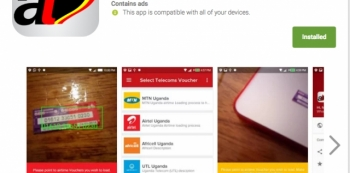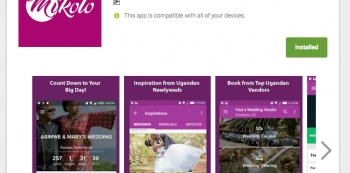Online presence privacy is a major concern in today’s technological environment; and most of us feel insecure when we know that our digital presence has loopholes.
Recently, WhatsApp messenger updated its mobile App with a feature that lets users know if their messages have been received and read, the ‘Blue Ticks’. Most of us who like to stay online without being noticed, didn’t love the idea. I think WhatsApp heard our complaints.
They updated WhatsApp with another that lets you disable the blue ticks.
Below is how you can disable the blue coloured read receipts’ ticks;
1. Make sure that your smartphone is running on Android 2.1 or a newer version.
2. Go to settings menu and enable ‘Download from Unknown Sources’ in the Security tab
3. Go to the WhatsApp website and download the APK (application) file available underwww.whatsapp.com/Android/
4. Once the APK file is downloaded to your device, tap the ‘Install’ option.
5. Now that WhatsApp has been updated, select Settings > Account > Privacy. Under the Privacy tab, uncheck the Read Receipts option.
This version is available for users on WhatsApp’s website for now, and will eventually be rolled out to all users.
GEEK